Use of Electronic Devices Within the Cabin
The following restrictions are put in place to prevent any effects on the flight. Help us provide you with safe flights.
In order to prevent any effects on the aircraft's flight, use of any of the electronic devices described in a notification by the Ministry of Land, Infrastructure, Transport and Tourism are prohibited by law.
Note that violation may result in a fine of up to JPY 500,000. Learn More(Only available in Japanese).
Use of Electronic Devices in the Cabin
- You may be approached by the cabin crew to verify your understanding regarding the use of electronic devices.
- Please understand that you may be asked to put away electronic devices even during periods where use is allowed if the device(s) is/are judged by the pilot as a hindrance to the safety of the flight.
- Please refrain from using electronic devices and pay close attention during explanations regarding emergency equipment at the time of departure (videos and demonstrations given by the cabin crew), and explanations regarding safety.
- Large electronic devices which may interfere with evacuation in times of emergency such as large laptop computers, should be stalled away like other baggage during taking off and landing.
- Please refrain from speaking on mobile phones as it may disturb other passengers.
- You may be asked to put away electronic devices if passengers using pacemakers and other medical equipment are in the area around you.
Electronic Devices Restricted Within the Cabin
- The following kinds of electronic devices cannot be used from the time the airplane doors close to the time the airplane has stopped moving after landing.
- Restrictions on use of electronic devices may differ depending on the aircraft. Please be sure to check the aircraft you will be boarding.
- When checking baggage with electronic devices stored, please turn off their power beforehand.
B767-300 Aircraft
- Items below which emit radio waves when operated
-
- •Mobile phones (including smartphones)
- •Transceivers
- •Radio-controlled toys
- •Cordless microphones
- •Battery-operated integrated circuit tags
- •Personal computers
- •Personal digital assistants
- •Electronic gaming devices
- •Portable data transmission terminals
- •Any other devices with functions making wireless transmissions with other electronic devices
- Note:
-
- Bluetooth connections between devices (wireless mouses, wireless headphones, etc.) may be used at any time throughout the flight.
B737-700 Aircraft
- Items below which emit radio waves when operated
-
- •Mobile phones, personal computers, personal digital assistants, electronic gaming devices, portable data transmission terminals in a state allowing wireless transmissions to be made to equipment outside of the aircraft
- •Transceivers, radio-controlled toys
- •Microphones (cordless)
- Note:
-
- Bluetooth connections between devices (wireless mouses, wireless headphones, etc.) may be used at any time throughout the flight.
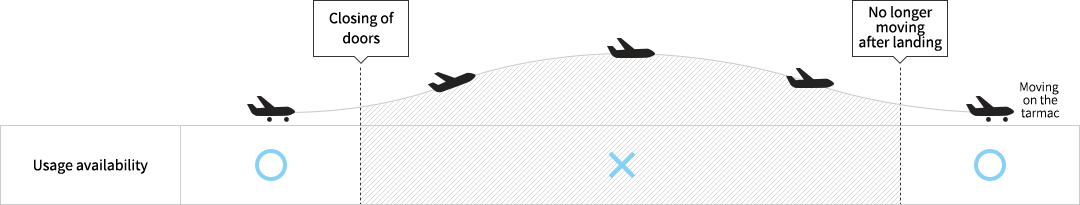
Use of Mobile Phones (Including Smartphones)
Devices like mobile phones automatically emit signals to transmit the user's current position to reception antennas when turned on.
Turn off these devices' power immediately after the airplane doors close and the cabin crew makes an announcement.
Please be considerate of other passengers around you when using mobile phones within the cabin.
Mobile Phones Not in a State (Setting) Not Emitting a Signal
Functions such as "cabin mode", "airplane mode", self mode", "no signal mode", "offline mode", "flight mode", and "personal mode" are available depending on the mobile phone (names may differ by carrier).
When using your mobile device in the air, please switch it to a state (setting) not emitting a signal before the airplane doors close.
Depending on the mobile phone model, even when the phone has been turned off after being set to not emit signals, that setting may be canceled when it is restarted. Such models may not be used within the cabin.
By putting your mobile phone in a state (setting) not emitting a signal, the following functions will be turned off. (Emails already received and contents already downloaded may be viewed, and music playing functions may be used.)
- Mobile phone transmission functions (calls, email, etc.)
- Wireless LAN functions (email, internet, etc.)
- Note:
-
- Please refer to your mobile phone's specifications or ask your mobile phone provider about your phone's setting and the names of its functions.
Passengers with Mobile Phones for Children
Some children's mobile phone models have a function which periodically switches them back on after being turned off in order to provide information on the carrier's location.
Please turn off its power completely, or cancel the power-off notification setting before boarding.

 My Page
My Page