Web Receipt Display Service
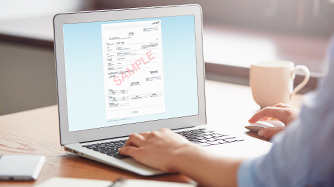
This incredibly convenient service lets you see receipt online at home or at work without having to visit an airport counter.
Note:
• This service might be unavailable in certain cases.
Viewable Period
Show receipts for tickets you have purchased. (Can be shown up to 15 months after the date* of purchase.)
Click here to find out about receipt applicability.
* If a reservation change made after the purchase results in a price difference, the date on which the difference was paid or refunded will be treated as the purchase date.
How to Use the Service
Click on "Web Receipt Display Service" in the menu on the main page and then follow the instructions shown on the screen. You can also click the button below to proceed directly to the receipt search page.
How to View a Receipt
STEP 1

After logging into My AIRDO, click on "Web Receipt Display Service" in the menu on the main page.
STEP 2
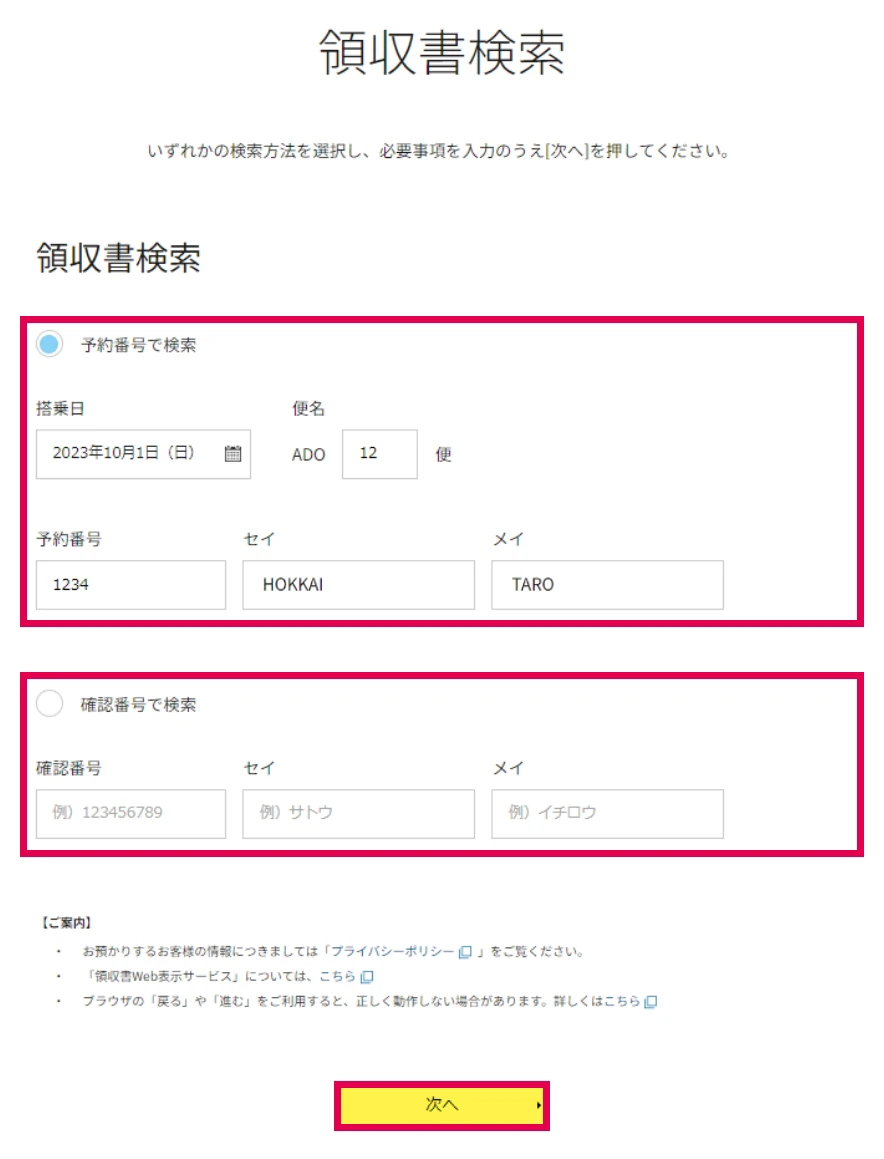
Enter your "reservation number" or "confirmation number" and then click "Next".
STEP 3

Select the route and passenger you wish to view, enter the "receipt recipient", and then click "Show Receipt".
STEP 4
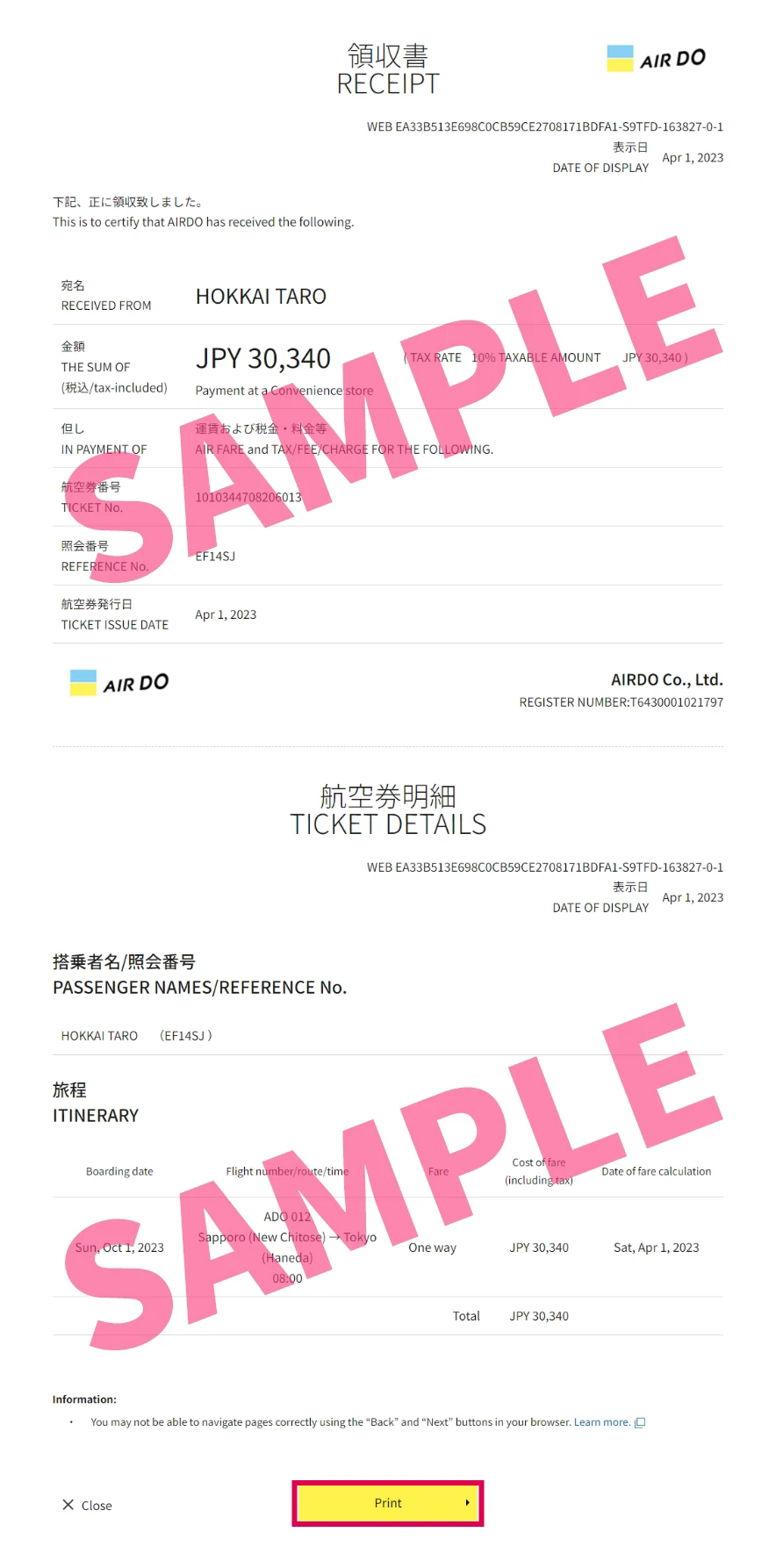
The receipt will be displayed. You can print it out if necessary.
How to View a Fee Receipt
STEP 1

After logging into My AIRDO, click on "Web Receipt Display Service" in the menu on the main page.
STEP 2
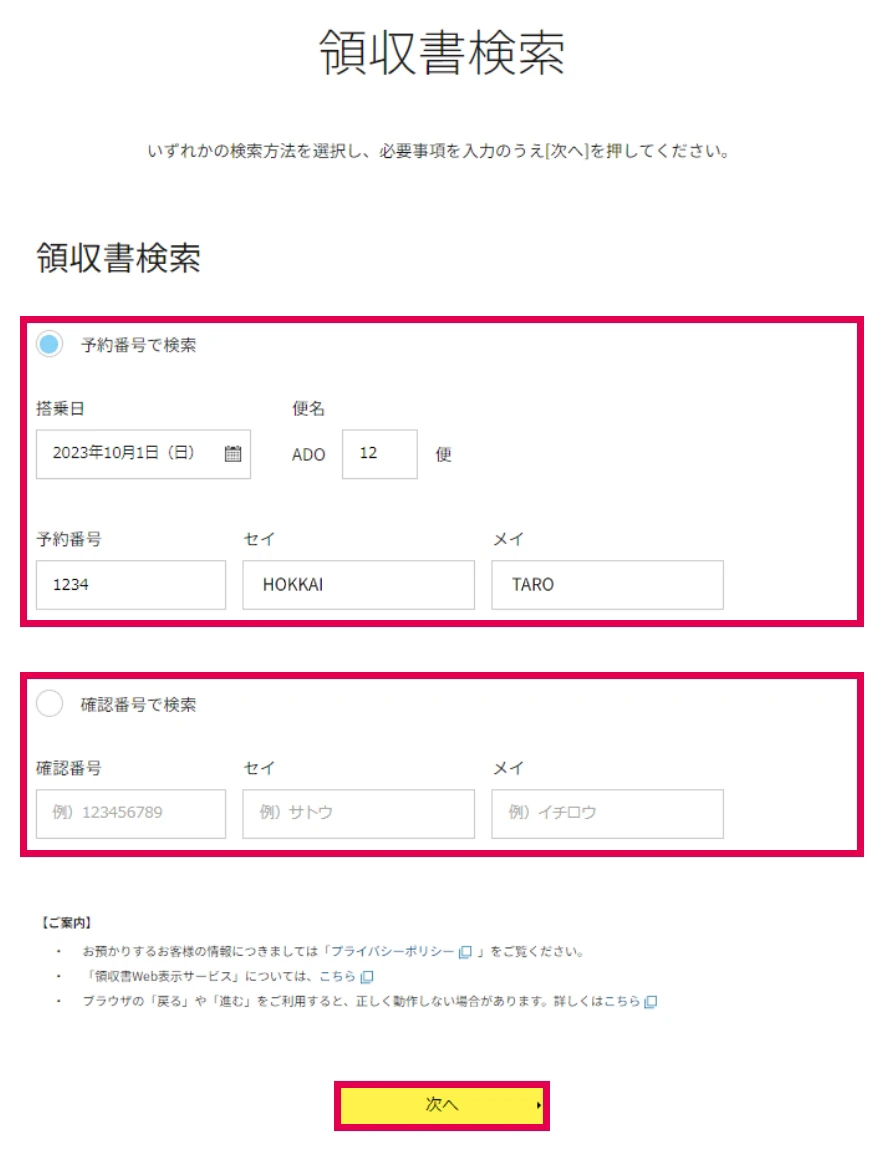
Enter your "reservation number" or "confirmation number" and then click "Next".
STEP 3
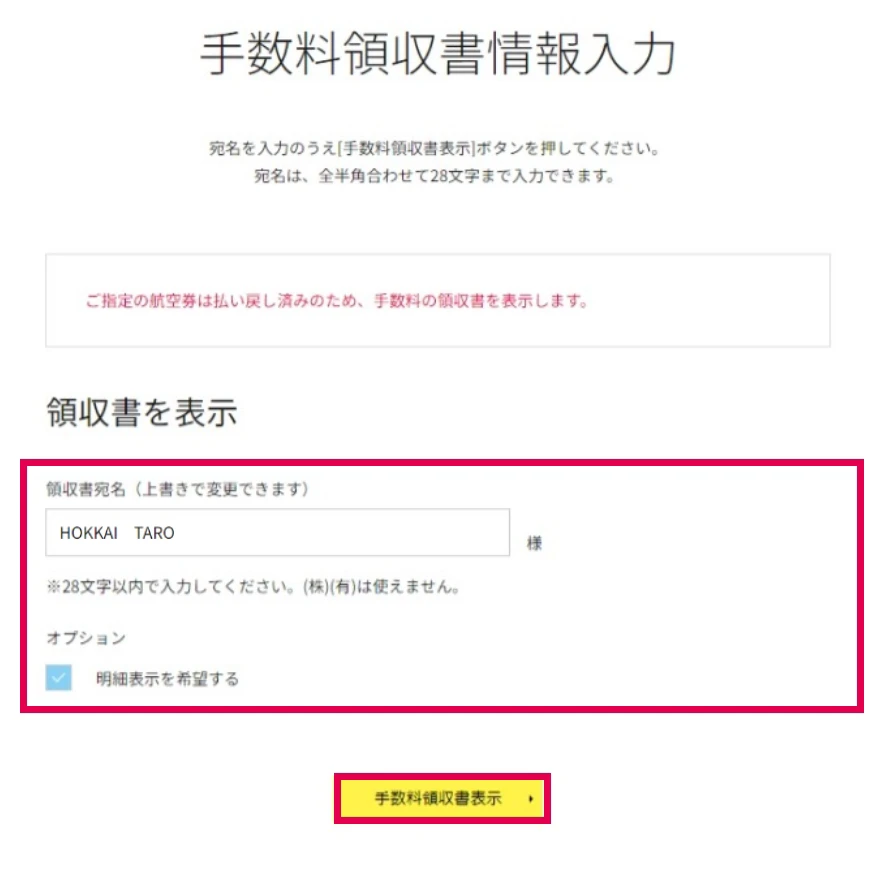
Click the "Show Fee Receipt" button.
Note:
• You cannot select a route or passenger.
STEP 4

The fee receipt will be displayed. You can print it out if necessary.
Cases in Which This Service Is Unavailable
- Web receipts can be viewed any number of times for 15 months from the purchase date of the airplane ticket
- If the airplane ticket was purchased at a location that doesn't issue compatible receipts (Click here for more information on receipt issuance.)
- If the reservation is for 3 or more routes
- If the reservation is for 7 or more passengers
- If you would like a receipt for the cost difference after a reservation change
- If the ticket has been refunded (However, a fee receipt can be issued.)
- If the ticket is one, such as award ticket or infant ticket, that costs JPY 0
- If you went through the procedure of getting the ticket issued by AIRDO Biz (a service specifically for corporate customers)
- Depending on the reservation details, this service may not be available for some tickets that would otherwise be compatible with the service. (Receipts can be issued by the Reservation and Information Center and at AIRDO airport counters.)

 My Page
My Page