Reservation Procedure for Award Ticket
- Click "Reserve award ticket". Check "Usage Instructions" and then proceed with the reservation.
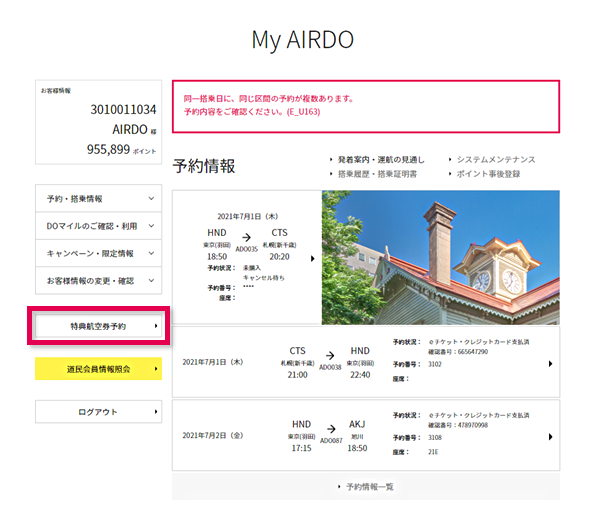
- Enter your desired route and boarding date, and click "Reserve award ticket".

- The flight's seat availability status and the number of points required will be shown. Click the circle (or triangle or number) by the desired flight.

- Enter the name of the passenger and click "Next".

- Confirm the details shown and click "Reserve". The points will be deducted at the same time you complete the reservation.
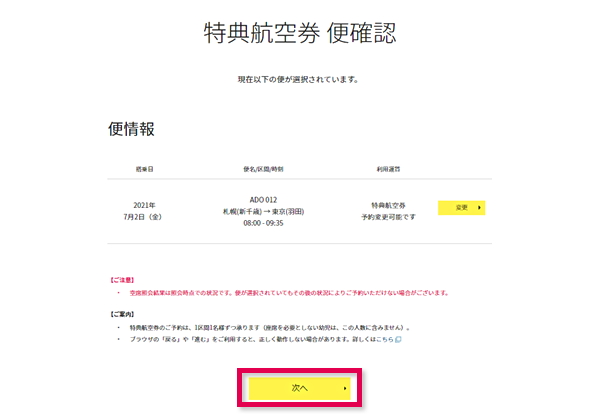
- Your DO Miles confirmation number will be displayed once the reservation is complete. Keep a copy of it along with your reservation number.
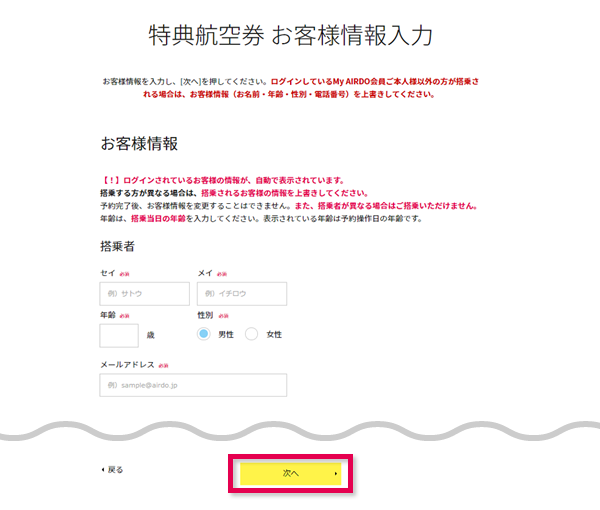
- Confirm the details shown, check "I agree to the baggage-related information," and click "Reserve." The points will be deducted at the same time you complete the reservation.
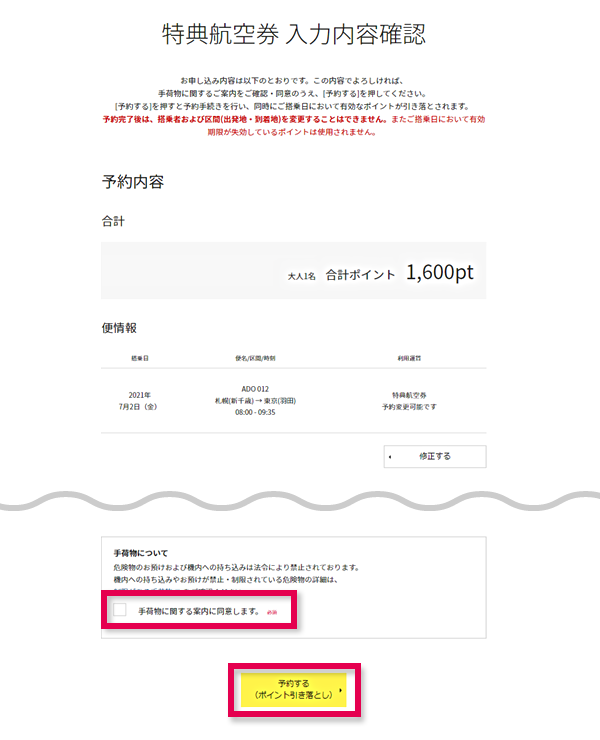
- Confirmation number will be displayed once the reservation is complete. Keep a copy of it along with your reservation number.


 My Page
My Page