Boarding Certificate Display / Printing Service
My AIRDO members can use our boarding certificate display/printing service on our website. Please give it a try.
Using the Service
- Boarding certificates can be displayed and printed for 6 months after the boarding date.
- If you haven't registered your flights, then they will not be shown under "Flight History".
(How to Register Flights) - If you have boarded another airline's flight as an alternate flight, it will not be shown.
How to Use the Service
- After logging in to My AIRDO, click "Flight History / Boarding Certificates".
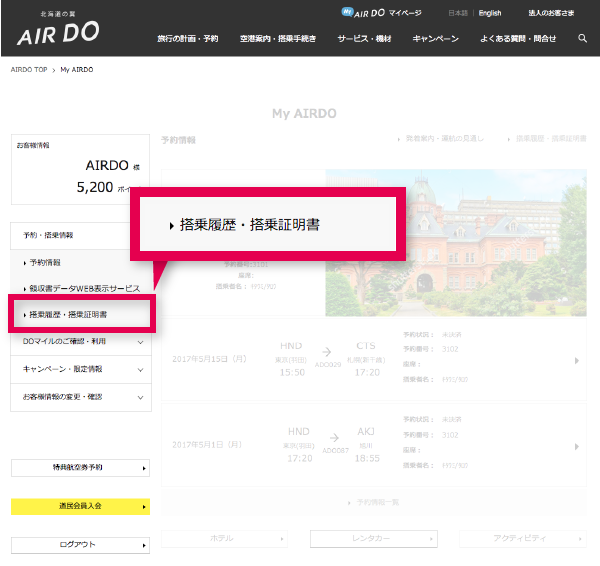
- Click "Boarding Certificate" to display a boarding certificate for that flight.

- Click "Print".

 My Page
My Page