How to use Shareholder's Benefit
Information on how to use discount fares for shareholders
In conjunction with an update of our passenger service system planned for May 19, 2026, the Shareholder's Benefit Number Card will be sent out in two separate issuances this year, each with different periods of validity. Please note that the period of validity (valid boarding period) and our handling of reservation changes will differ from previous years.
STEP1Reservation
- It is possible to reserve starting from the date specified by AIRDO to the actual day of departure.
- It is possible to reserve at AIRDO website*, AIRDO Reservation and Information Center, AIRDO airport counter and travel agencies.
- You must pay within 4 days, which include the day of your reservation. However, if you make your reservation 3 days prior to boarding or later, payment must be made 20 minutes prior to the scheduled departure time.
- The number of seats available at the Shareholder Complimentary Discount Fare is limited.
STEP2Purchasing
- Please complete the purchase by purchasing period.
- It is possible to purchase at AIRDO website, AIRDO Reservation and Information Center, AIRDO airport counter and travel agencies*.
*Reservations which were made via the AIRDO website cannot be purchased at travel agencies. - You can purchase by credit card on AIRDO website.
After you have paid by credit card, the confirmation number will be shown once only, on the Payment Completion screen. - You can purchase by credit card at AIRDO Reservation and Information Center.
- You can purchase by credit card and cash at AIRDO airport counter. When paying with the credit card, credit card holder is required to purchase.
- Purchase at travel agencies, the payment by travel agent depend on each store.
- If purchasing ticket at AIRDO airport counter and travel agencies, you must register the "Shareholder's Benefit Number" and "Password" at same time of your purchase.
STEP3Register your Shareholder's Benefit Number and Password
- Registration can be completed via the AIRDO website, The AIRDO Reservation and Information Center, at AIRDO airport counters*, or at travel agencies*. Please bring "Shareholder's Benefit Number Card" or tell "Shareholder's Benefit Number" and "Password".
*If you purchase at AIRDO airport counters or travel agencies, at the time of your purchase, please inform both "Shareholder's Benefit Number" and "Password" that is indicated on the "Shareholder's Benefit Number Card".
*After completing registration, please keep "Shareholder's Benefit Number Card" until your travel ends.

【Cellular phone】AIRDO Website
Shareholder's Benefit Number Registration Screen
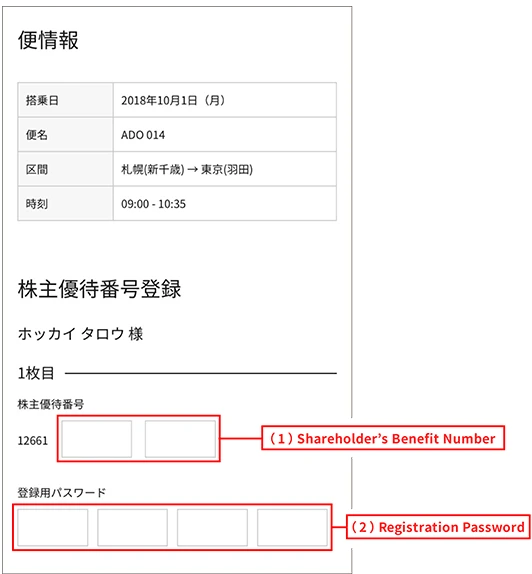
【PC】AIRDO Website
Shareholder's Benefit Number Registration Screen
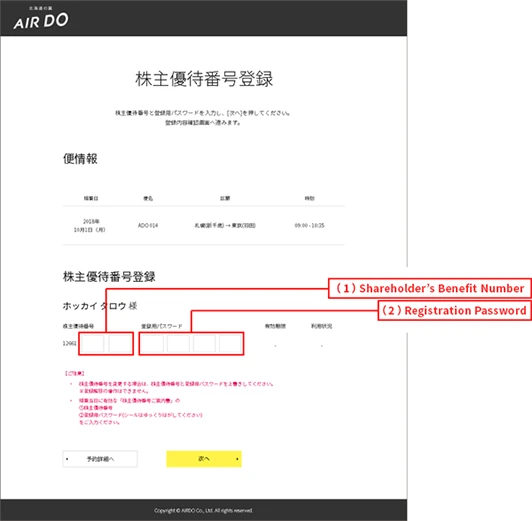
STEP4Boarding
Online check-in is available from 24 hours prior to departure.
Passengers who have completed online check-in can proceed directly to the security inspection.
Online check-in is unavailable for some fares. Click here for more details.
Shareholder's Benefit Number Card period of validity
- FY2024 issuance:
- 2024/10/1~2025/9/30
- First FY2025 issuance:
- 2025/10/1~2026/5/18
- Second FY2025 issuance:
- 2026/5/19/~2026/9/30
Reservation Changes
Changes can be made during the validity period that is indicated on the "Shareholder's Benefit Number Card".
- Note:
-
- For cards issued in FY2025 only, reservations made with cards from the first issuance and second issuance cannot be changed from a date before May 19, 2026 to a date after May 19, 2026, or from a date after May 19, 2026 to a date before May 19, 2026. For more details, click the link below to visit a page with information about this matter.
https://www.airdo.jp/plan/fare/change-restrictions/
- For cards issued in FY2025 only, reservations made with cards from the first issuance and second issuance cannot be changed from a date before May 19, 2026 to a date after May 19, 2026, or from a date after May 19, 2026 to a date before May 19, 2026. For more details, click the link below to visit a page with information about this matter.
Reservation Refunds
Refunds procedures at AIRDO website can be conducted via AIRDO website(purchased by credit card and convenience stores) or AIRDO reservation center(credit card).
If a refund is given after a Shareholder's Benefit Number had been registered, that number and corresponding password can be used again within the validity period that is indicated on the "Shareholder's Benefit Number Card".
Check for information on your Shareholder's Benefit Number now available for use due to refunds, from [Search refunded the Shareholder's Benefit Number] button. You will need the verification code associated with the refunded flight ticket (your confirmation number or the number of the credit card you used to purchase the flight ticket).

 My Page
My Page